Plans that scale with your growth
Start integrating your metrics for free.
No credit card required.
Side Project
$0/mo
- 2 data connections
- 6 hours refresh time
- 1 year data history
- Unlimited metrics
- Data dimensions
- 2 seats
- 1 project
- Email reporting
- Custom alerts
- Dimensions
- Google Analytics
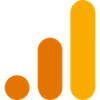
- Google Search Console

- Google AdSense

- Stripe

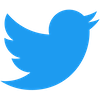
- PostgreSQL

- MongoDB

- Standard support
Startup
$19/mo
- 5 data connections
- 1 hour refresh time
- 3 years data history
- Unlimited metrics
- Data dimensions
- 5 seats
- 1 project
- Email reporting
- Custom alerts
- Dimensions
- Google Analytics
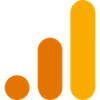
- Google Search Console

- Google AdSense

- Stripe

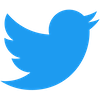
- PostgreSQL

- MongoDB

- Priority support
Enterprise/Agency
Custom
- 5+ data connections
- Custom refresh time
- Unlimited data history
- Unlimited metrics
- Data dimensions
- 5+ seats
- 1+ projects
- Email reporting
- Custom alerts
- Dimensions
- Google Analytics
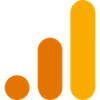
- Google Search Console

- Google AdSense

- Stripe

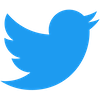
- PostgreSQL

- MongoDB

- Dedicated account manager
FAQ
What are data sources?
A data source is another web app where you have part of your business data. An example of data source is Stripe, Google Analytics or Google Ads. Raport allows easy integrations with these data sources so that you can analyze data from multiple sources altogether.
What are connections?
When you connect your Google Analytics account to Raport, we call this a connection. If you connect 3 different Google Analytics views or 3 PostgreSQL tables to Raport, this means that you have 3 connections.
What are metrics?
Metric describes a data set tracked in Raport. When applicable, metrics can be aggregated (e.g. Revenue from Google AdSense and Stripe). Examples of metrics in Raport are: Revenue, Visits, Pageviews or SEO clicks.
What are dimensions?
Dimension is a smaller part of a metric. To use an example: for a well-known metric - Visits, some of the dimensions are Entry Page, Device and Source. Dimensions are broken down even further, into values. So, for example dimension - Source has following values: google/organic, direct, bing/organic, facebook etc.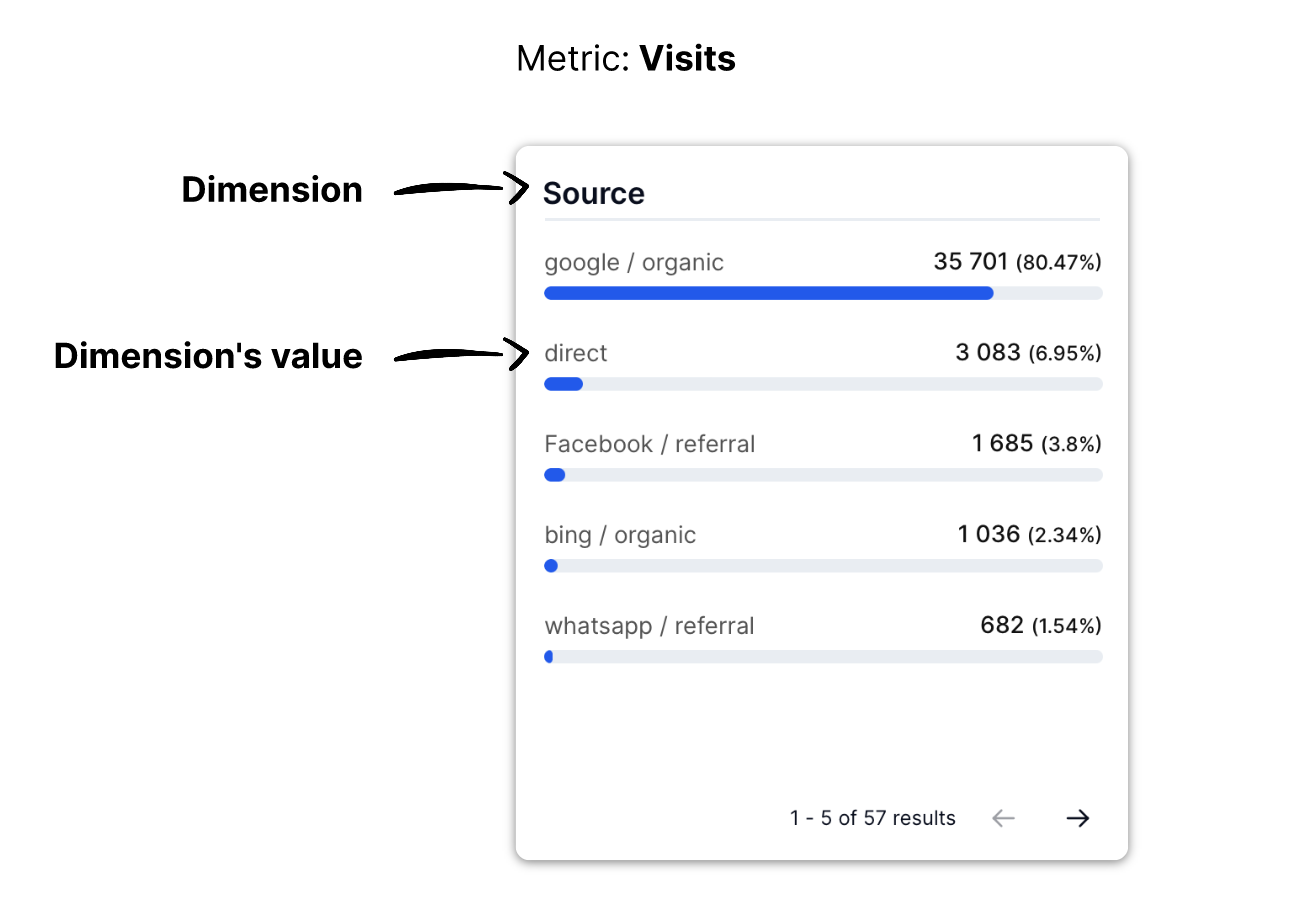
How do custom alerts work?
You choose a metric that you want to monitor and manually set the condition that will trigger an alert. Once it's set, the metric is monitored 24/7. If the set condition is met, you and your team will get an alert via email. It's all so you know about any issues before they affect your business.
What is the difference between email reports with and without dimensions?
If you choose a plan that doesn't include dimensions, you will not see dimensions for each metric in you analytics dashboard. But you will also receive email reports without dimensions. Here's an example that shows exactly how an email report with and without dimensions look.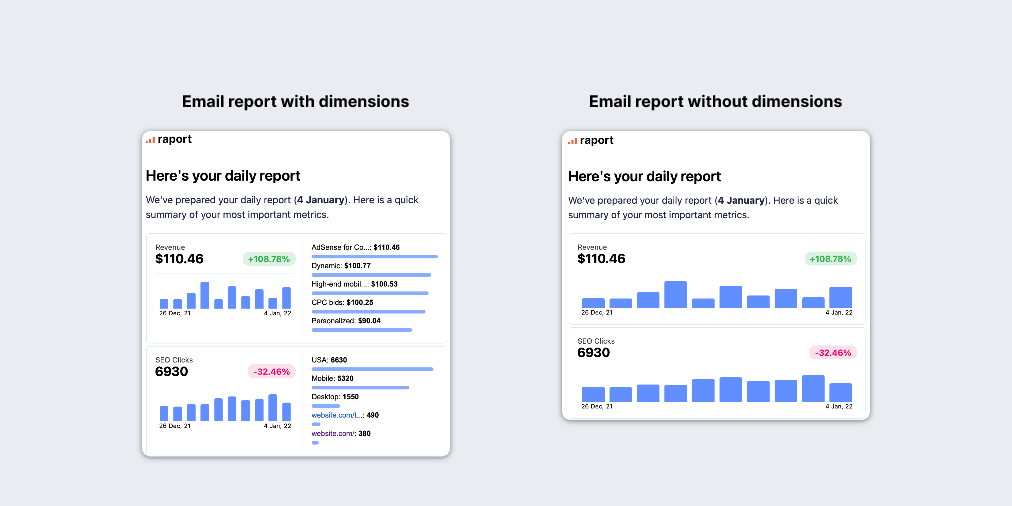
Is my data safe?
Yes. We take data security very seriously. You can learn more about it here
Can I change plans at any time?
Yes, absolutely. You just need to contact us via email and we'll help you change your plan.